반응형
프로젝트 수행
프로젝트를 진행하면서 필수로 수행해야 할 사항은 아래와 같다.
- 데이터에 한 가지 이상의
augmentation 방법을 적용하여 학습(어떠한 방법을 사용했는지 기재.) - 이전에 구현했던 두 개의 Generator 중 Encoder와 Decoder 간에 skip connection이 있는
U-Net Generator를 사용 - 모델 학습 후, 학습된 Generator를 이용해 테스트한다. 테스트 데이터는 다운로드했던 "val" 폴더 내 이미지를 사용.
- 1개 이상의 이미지에 대해 테스트 과정을 거친 후 그 결과를 스케치, 생성된 사진, 실제 사진 순서로 나란히 시각화.
- 모델을 충분히 학습하기에 시간이 부족할 수 있다. 적어도 10 epoch 이상 학습하며
중간 손실 값에 대한 로그를 남기기.
1. Segmentation map 데이터 준비
import os
data_path = "/content/drive/MyDrive/data/conditional_generation/cityscapes/train/"
print("The number of train examples: ", len(os.listdir(data_path)))# 이미지 확인
import cv2
import numpy as np
import matplotlib.pyplot as plt
plt.figure(figsize=(20, 15))
for i in range(1, 7):
f = data_path + os.listdir(data_path)[np.random.randint(1000)] # 이미지 리스트에서 랜덤
img = cv2.imread(f, cv2.IMREAD_COLOR)
plt.subplot(3, 2, i)
plt.imshow(img)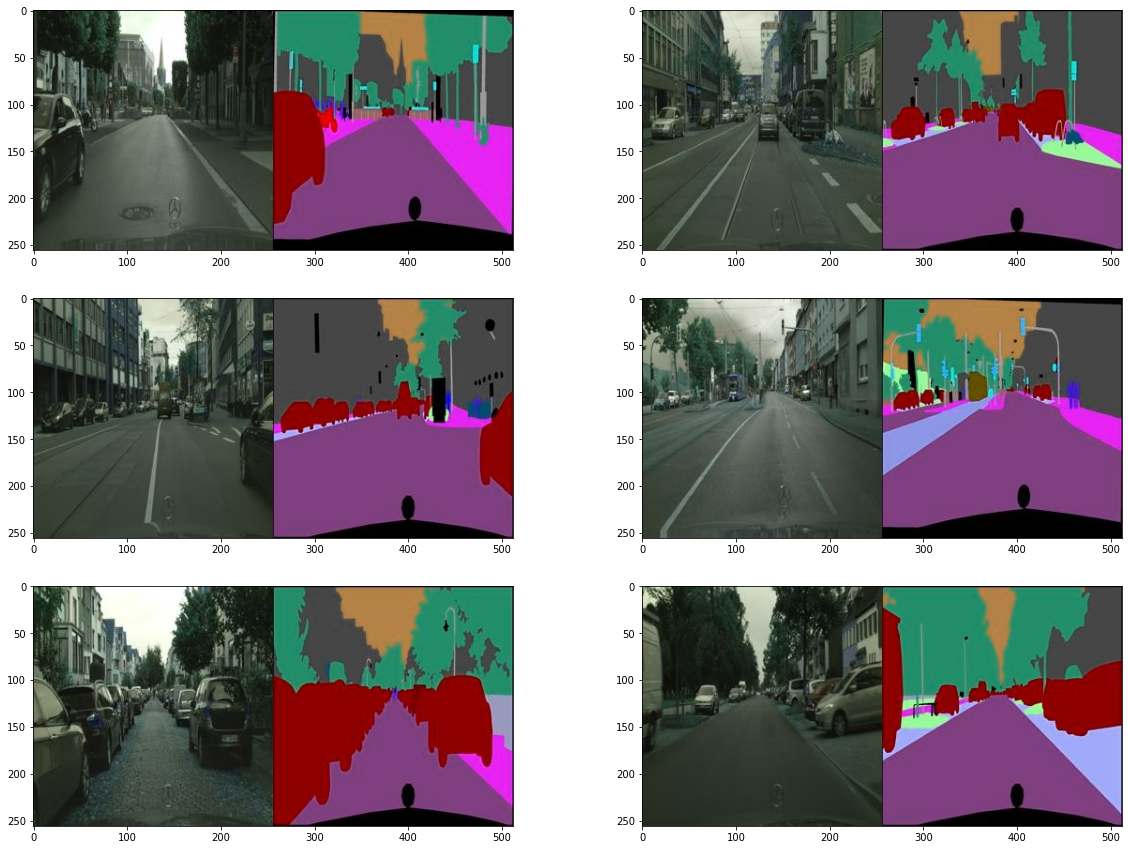
# 이미지 하나의 크기 확인
f = data_path + os.listdir(data_path)[0]
img = cv2.imread(f, cv2.IMREAD_COLOR)
print(img.shape)2. 이미지 전처리
import tensorflow as tf
def normalize(x):
x = tf.cast(x, tf.float32)
return (x/127.5) - 1
def denormalize(x):
x = (x+1)*127.5
x = x.numpy()
return x.astype(np.uint8)
def load_img(img_path):
img = tf.io.read_file(img_path)
img = tf.image.decode_image(img, 3)
w = tf.shape(img)[1] // 2
ground_truth = img[:, :w, :]
ground_truth = tf.cast(ground_truth, tf.float32)
input_image = img[:, w:, :]
input_image = tf.cast(input_image, tf.float32)
return normalize(input_image), normalize(ground_truth)
f = data_path + os.listdir(data_path)[1]
input_image, ground_truth = load_img(f)
plt.figure(figsize=(10,7))
plt.subplot(1,2,1); plt.imshow(denormalize(input_image))
plt.subplot(1,2,2); plt.imshow(denormalize(ground_truth))
3. Data Augmentation
from tensorflow import image
from tensorflow.keras.preprocessing.image import random_rotation
@tf.function() # 빠른 텐서플로 연산을 위해 @tf.function()을 사용
def apply_augmentation(input_image, ground_truth):
# 두 이미지가 채널 축으로 연결 (tf.concat) 두 이미지가 각각 3채널인 경우 6채널이 된다
stacked = tf.concat([input_image, ground_truth], axis=-1)
# 50% 확률로 Refection padding 또는 constant padding이 30픽셀의 pad witdth 만큼 적용(tf.pad)
_pad = tf.constant([[30,30],[30,30],[0,0]])
if tf.random.uniform(()) < .5:
padded = tf.pad(stacked, _pad, "REFLECT")
else:
padded = tf.pad(stacked, _pad, "CONSTANT", constant_values=1.)
# (256, 256, 6) 크기를 가진 이미지 임의로 잘라낸다 (tf.image.random_crop)
out = image.random_crop(padded, size=[256, 256, 6])
# 50% 확률로 가로로 뒤집는다 (tf.image.random_flip_left_right)
out = image.random_flip_left_right(out)
# 50% 확률로 세로로 뒤집는다 (tf.image.random_flip_up_down)
out = image.random_flip_up_down(out)
# 50% 확률로 회전 시킨다(tf.image.rot90)
if tf.random.uniform(()) < .5:
degree = tf.random.uniform([], minval=1, maxval=4, dtype=tf.int32)
out = image.rot90(out, k=degree)
return out[...,:3], out[...,3:]데이터에 apply augmentation 방법을 적용하여 학습 진행하였다.
스케치 및 채색된 2개 이미지를 입력으로 받아 여러 가지 연사을 두 이미지에 적용하였다.
augmentation 적용 후 시각화
plt.figure(figsize=(15,13))
img_n = 1
for i in range(1, 13, 2):
augmented_input, augmented_gt = apply_augmentation(input_image, ground_truth)
plt.subplot(3,4,i)
plt.imshow(denormalize(augmented_input)); plt.title(f"Input {img_n}", fontsize=20)
plt.subplot(3,4,i+1);
plt.imshow(denormalize(augmented_gt)); plt.title(f"Ground Truth {img_n}", fontsize=20)
img_n += 1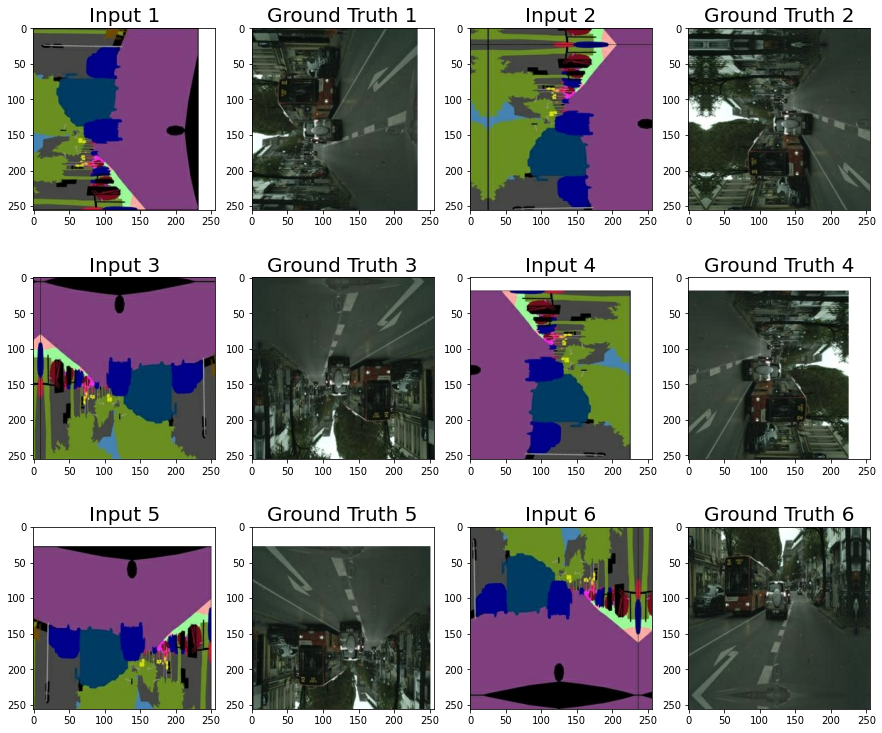
적용된 시각화 확인
from tensorflow import data
def get_train(img_path):
input_image, ground_truth = load_img(img_path)
input_image, ground_truth = apply_augmentation(input_image, ground_truth)
return input_image, ground_truth
train_images = data.Dataset.list_files(data_path + "*.jpg")
train_images = train_images.map(get_train).shuffle(100).batch(4)
sample = train_images.take(1)
sample = list(sample.as_numpy_iterator())
input_image, ground_truth = (sample[0][0]+1)*127.5, (sample[0][1]+1)*127.5
plt.figure(figsize=(10,5))
plt.subplot(1,2,1); plt.imshow(input_image[0].astype(np.uint8))
plt.subplot(1,2,2); plt.imshow(ground_truth[0].astype(np.uint8))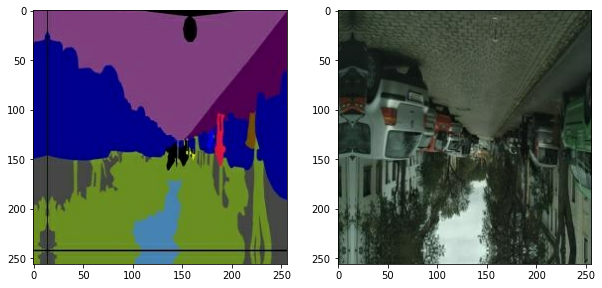
4. Generator 구성
두 개의 Generator 중 Encoder과 Decoder 사이에 skip connection 이 있는 U-Net Generator를 사용하였다.
from tensorflow.keras import layers, Input, Model
class EncodeBlock(layers.Layer):
def __init__(self, n_filters, use_bn=True):
super(EncodeBlock, self).__init__()
self.use_bn = use_bn
self.conv = layers.Conv2D(n_filters, 4, 2, "same", use_bias=False)
self.batchnorm = layers.BatchNormalization(momentum=0.9)
self.lrelu = layers.LeakyReLU()
def call(self, x):
x = self.conv(x)
if self.use_bn:
x = self.batchnorm(x)
return self.lrelu(x)
class DecodeBlock(layers.Layer):
def __init__(self, f, dropout=True):
super(DecodeBlock, self).__init__()
self.dropout = dropout
self.Transconv = layers.Conv2DTranspose(f, 4, 2, "same", use_bias=False)
self.batchnorm = layers.BatchNormalization(momentum=0.9)
self.relu = layers.LeakyReLU()
def call(self, x):
x = self.Transconv(x)
x = self.batchnorm(x)
if self.dropout:
x = layers.Dropout(.5)(x)
return self.relu(x)
print("Check")정의된 블록들을 이용해 한 번에 U-Net Generator를 정의
class UNetGenerator(Model):
def __init__(self):
super(UNetGenerator, self).__init__()
encode_filters = [64,128,256,512,512,512,512,512]
decode_filters = [512,512,512,512,256,128,64]
self.encode_blocks = []
for i, f in enumerate(encode_filters):
if i == 0:
self.encode_blocks.append(EncodeBlock(f, use_bn=False))
else:
self.encode_blocks.append(EncodeBlock(f))
self.decode_blocks = []
for i, f in enumerate(decode_filters):
if i < 3:
self.decode_blocks.append(DecodeBlock(f))
else:
self.decode_blocks.append(DecodeBlock(f, dropout=False))
self.last_conv = layers.Conv2DTranspose(3, 4, 2, "same", use_bias=False)
def call(self, x):
features = []
for block in self.encode_blocks:
x = block(x)
features.append(x)
features = features[:-1]
for block, feat in zip(self.decode_blocks, features[::-1]):
x = block(x)
x = layers.Concatenate()([x, feat])
x = self.last_conv(x)
return x
def get_summary(self, input_shape=(256,256,3)):
inputs = Input(input_shape)
return Model(inputs, self.call(inputs)).summary()
print("Check")U-Net 구조 Generator 내부 구조 확인
UNetGenerator().get_summary()5. Discriminator 구성하기
class DiscBlock(layers.Layer):
def __init__(self, n_filters, stride=2, custom_pad=False, use_bn=True, act=True):
super(DiscBlock, self).__init__()
self.custom_pad = custom_pad
self.use_bn = use_bn
self.act = act
if custom_pad:
self.padding = layers.ZeroPadding2D()
self.conv = layers.Conv2D(n_filters, 4, stride, "valid", use_bias=False)
else:
self.conv = layers.Conv2D(n_filters, 4, stride, "same", use_bias=False)
self.batchnorm = layers.BatchNormalization(momentum=0.9) if use_bn else None
self.lrelu = layers.LeakyReLU(alpha=0.2) if act else None
def call(self, x):
if self.custom_pad:
x = self.padding(x)
x = self.conv(x)
else:
x = self.conv(x)
if self.use_bn:
x = self.batchnorm(x)
if self.act:
x = self.lrelu(x)
return x
print("Check")Discriminator 만들기
class Discriminator(Model):
def __init__(self):
super(Discriminator, self).__init__()
self.block1 = layers.Concatenate()
self.block2 = DiscBlock(n_filters=64, stride=2, custom_pad=False, use_bn=False, act=True)
self.block3 = DiscBlock(n_filters=128, stride=2, custom_pad=False, use_bn=True, act=True)
self.block4 = DiscBlock(n_filters=256, stride=2, custom_pad=False, use_bn=True, act=True)
self.block5 = DiscBlock(n_filters=512, stride=1, custom_pad=True, use_bn=True, act=True)
self.block6 = DiscBlock(n_filters=1, stride=1, custom_pad=True, use_bn=False, act=False)
self.sigmoid = layers.Activation("sigmoid")
def call(self, x, y):
out = self.block1([x, y])
out = self.block2(out)
out = self.block3(out)
out = self.block4(out)
out = self.block5(out)
out = self.block6(out)
return self.sigmoid(out)
def get_summary(self, x_shape=(256,256,3), y_shape=(256,256,3)):
x, y = Input(x_shape), Input(y_shape)
return Model((x, y), self.call(x, y)).summary()
print("Check")블록별 출력 크기 확인
Discriminator().get_summary()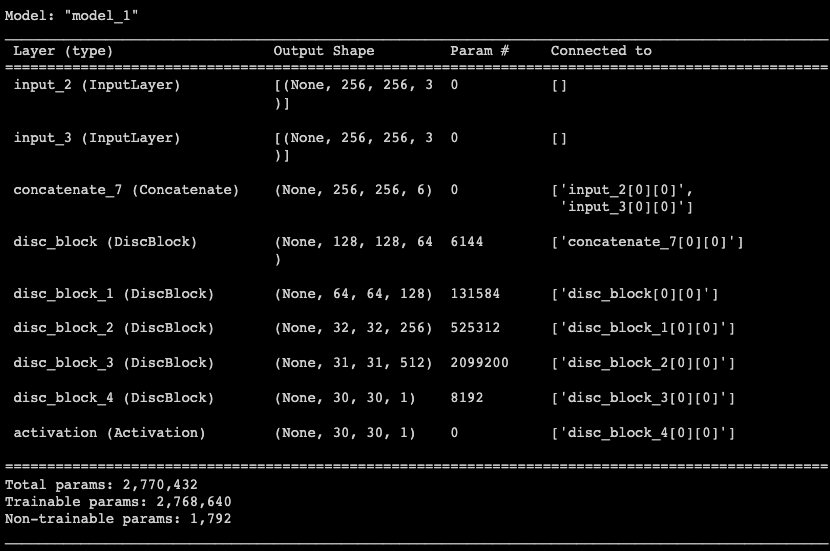
6. 학습 및 테스트
손실함수 : Generator 및 Discriminator의 손실 계산 정의
from tensorflow.keras import losses
bce = losses.BinaryCrossentropy(from_logits=False)
mae = losses.MeanAbsoluteError()
# Loss Function of Generator
def get_gene_loss(fake_output, real_output, fake_disc):
l1_loss = mae(real_output, fake_output)
gene_loss = bce(tf.ones_like(fake_disc), fake_disc)
return gene_loss, l1_loss
# Loss Funtion of Discriminator
def get_disc_loss(fake_disc, real_disc):
return bce(tf.zeros_like(fake_disc), fake_disc) + bce(tf.ones_like(real_disc), real_disc)
print("Check")최적화 : 사용할 optimizer 설정
from tensorflow.keras import optimizers
gene_opt = optimizers.Adam(lr=2e-4, beta_1=0.9, beta_2=0.999, epsilon=1e-07, amsgrad=False, name='Adam')
disc_opt = optimizers.Adam(lr=2e-4, beta_1=0.9, beta_2=0.999, epsilon=1e-07, amsgrad=False, name='Adam')
print("Check")가중치 업데이트 : 하나의 배치 크기만큼 데이터를 입력했을 때 가중치를 1회 업데이트
@tf.function
def train_step(input_image, ground_truth, generator, discriminator):
with tf.GradientTape() as gene_tape, tf.GradientTape() as disc_tape:
# Generator 예측
gen_output = generator(input_image, training=True)
# Discriminator 예측
fake_disc = discriminator(input_image, gen_output, training=True)
real_disc = discriminator(input_image, ground_truth, training=True)
# Generator 손실 계산
gene_loss, l1_loss = get_gene_loss(gen_output, ground_truth, fake_disc)
gene_total_loss = gene_loss + (100 * l1_loss) ## <===== L1 손실 반영 λ=100
# Discrminator 손실 계산
disc_loss = get_disc_loss(fake_disc, real_disc)
gene_gradient = gene_tape.gradient(gene_total_loss, generator.trainable_variables)
disc_gradient = disc_tape.gradient(disc_loss, discriminator.trainable_variables)
gene_opt.apply_gradients(zip(gene_gradient, generator.trainable_variables))
disc_opt.apply_gradients(zip(disc_gradient, discriminator.trainable_variables))
return gene_loss, l1_loss, disc_loss
print("Check")학습시키기
checkpoint_dir = "/content/drive/MyDrive/data/conditional_generation/cityscapes/training_checkpoints"
generator = UNetGenerator()
discriminator = Discriminator()
checkpoint_prefix = os.path.join(checkpoint_dir, "ckpt")
checkpoint = tf.train.Checkpoint(generator_optimizer=gene_opt,
discriminator_optimizer=disc_opt,
generator=generator,
discriminator=discriminator)val_path = "/content/drive/MyDrive/data/conditional_generation/cityscapes/val/"
val_len = len(os.listdir(val_path)) # the number ofvalidation images
print("The number of val examples: ", val_len)def generate_and_save_images(model, epoch, it):
fig = plt.figure(figsize=(24, 16))
for i in range(val_len):
f = val_path + os.listdir(val_path)[i]
input_image, ground_truth = load_img(f)
pred = generator(tf.expand_dims(input_image, 0), training=False)
pred = denormalize(pred)
plt.subplot(1, 5, i+1)
plt.imshow(pred[0])
plt.axis('off')
plt.savefig('/content/drive/MyDrive/data/conditional_generation/cityscapes/generated_samples/sample_epoch_{:04d}_iter_{:03d}.png'
.format(epoch, it))
plt.show()import time
from IPython import display
# history
history = {'gen_loss':[], 'l1_loss':[], 'disc_loss':[]}
def train(train_images, epochs, save_every, generator, discriminator):
start = time.time()
for epoch in range(1, EPOCHS+1):
epoch_start = time.time()
for i, (input_image, ground_truth) in enumerate(train_images):
g_loss, l1_loss, d_loss = train_step(input_image, ground_truth, generator, discriminator)
history['gen_loss'].append(g_loss)
history['l1_loss'].append(l1_loss)
history['disc_loss'].append(d_loss)
if (i+1) % 50 == 0:
display.clear_output(wait=False)
generate_and_save_images(generator, epoch + 1, i + 1)
print(f"EPOCH[{epoch}] - STEP[{i+1}] \
\nGenerator_loss: {g_loss.numpy():.4f} \
\nL1_loss: {l1_loss.numpy():.4f} \
\nDiscriminator_loss: {d_loss.numpy():.4f} \
\nTime for epoch {epoch} : {int(time.time()-epoch_start)} sec", end="\n\n")
train_time = time.strftime('%H:%M:%S', time.gmtime(int(time.time()-start)))
print(f'>>>> Time for training: {train_time}', end="\n\n")
if epoch % save_every == 0:
checkpoint.save(file_prefix=checkpoint_prefix) # save checkpoint
display.clear_output(wait=False)
generate_and_save_images(generator, epoch, i)
train_time = time.strftime('%H:%M:%S', time.gmtime(int(time.time()-start)))
print(f'>>>> Time for training: {train_time}', end="\n\n")EPOCHS = 500
save_every = 5
%%time
with tf.device('/GPU:0'):
train(train_images, EPOCHS, save_every, generator, discriminator)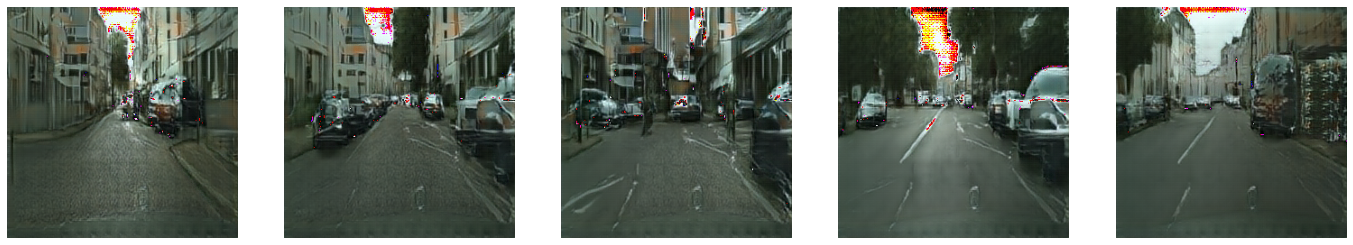
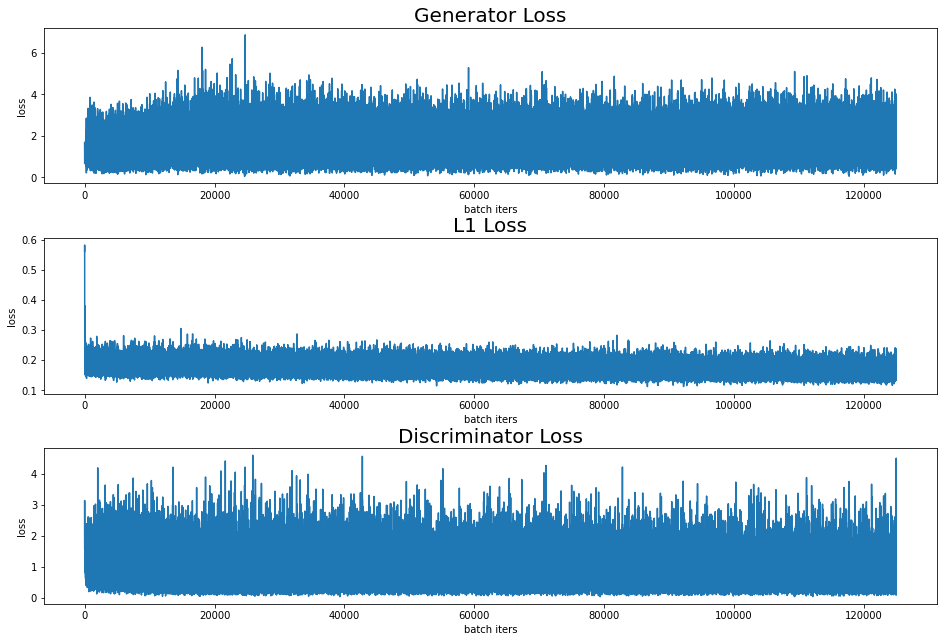
반응형
'인공지능' 카테고리의 다른 글
| Keras optimizer 종류|Tensorflow (0) | 2022.04.04 |
|---|---|
| 배치 정규화-속도 향상 미세조정|Neural Network (0) | 2022.03.29 |
| [Part5]Sketch2Pokemon-학습 및 테스트하기|Pix2Pix (2) | 2022.03.23 |
| [Part4]Sketch2Pokemon-Discriminator구성|Pix2Pix (0) | 2022.03.23 |
| [Part3]Sketch2Pokemon-UNet Generator|Pix2Pix (0) | 2022.03.23 |
